
|
Training, Open Source Programming Languages |
| Home | Accessibility | Courses | The Mouth | Resources | Site Map | About Us | Contact |
| For 2023 (and 2024 ...) - we are now fully retired from IT training. We have made many, many friends over 25 years of teaching about Python, Tcl, Perl, PHP, Lua, Java, C and C++ - and MySQL, Linux and Solaris/SunOS too. Our training notes are now very much out of date, but due to upward compatability most of our examples remain operational and even relevant ad you are welcome to make us if them "as seen" and at your own risk. Lisa and I (Graham) now live in what was our training centre in Melksham - happy to meet with former delegates here - but do check ahead before coming round. We are far from inactive - rather, enjoying the times that we are retired but still healthy enough in mind and body to be active! I am also active in many other area and still look after a lot of web sites - you can find an index ((here)) |
|
sstrwxrwxrwx - Unix and Linux file permissions
Have you ever wondered about those letters that turn up on the left of a long listing (ls -l) report? Here's an example: drwxrwxrwt 8 root wheel 272 17 Nov 2007 SharedThey're split into two sections. The first character is the type of symbol (ls literally means "list symbols") with d for directory, - for a plain file, l for a symbolic link - call it a short cut if you're from a Windows background. The rest is displayed as 3 sets of three. The first group of three tells you what permissions the user (owner of a file or directory) has over it - that's r for readable, w for writable and x for executable. The second group of three is the permissions thank anyone else in the group has, and the final set of three is for otheirs. The chmod command lets you change the settings - for example chmod g+w,o=r wbwould change -rw-r----x 1 graham ellis 922 21 Nov 08:45 wbinto -rw-rw-r-- 1 graham ellis 922 21 Nov 08:45 wbIf you wonder why a directory is often marked with an "x" ... I can tell you. It's because "x" means 'accessible' and not 'executable' for a directory - so you need to have the x set for things like cd and ls -l to work properly. And did you notice the "t" in my top sample. There really should be 12 (and not 9) permission letters ... it should read sstrwxrwxrwx. But those extra letters, where necessary, are displayed "on top of" the "x": 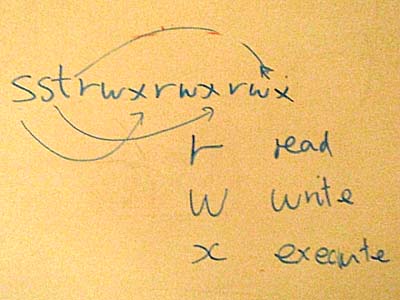 What do they mean? The two "s" letters stand for "set user id" and "set group id". Normally, when you run a program you're running it with your own permissions, but if the "s" bit is set you run it with the permissions of the owner of the file. If you want an example of a practical use of this, take the password changing program /bin/passwd; regular users cannot be allowed to directly read and write the file of passwords on their computer, but they can write back to it via the direct control of the passwd program. It is dangerous to set the s bit on a program of your own unless you are an expert, know what you are doing, and have considered the security implications! The letter "t" usually turns up on directories rather than plain files these days, and indicates that the directory is to be an "append" directory. With a regular directory which has public write permissions (such as the one called Shared in my example at the top), anyone can create and delete ANY files there. With the "append" bit set, each file within the directory can ONLY be deleted by the owner of the file, the owner of the directory, and root. The effect of the "t" bit, then, is to provide a temporary / scratch area that anyone can use, without the different users of the area being able to interfere with each other. (written 2008-11-23, updated 2008-11-24) Associated topics are indexed as below, or enter http://melksh.am/nnnn for individual articles A161 - Web Application Deployment - Users and Groups[409] Functions and commands with dangerous names - (2005-08-11) [431] File permissions of Linux and Unix systems - (2005-08-31) [683] Supporting users on Linux and Unix - (2006-04-13) [1592] Setting up a new user - Linux or Unix - (2008-03-26) [1619] User and Group settings for Apache httpd web server - (2008-04-22) [1650] Looking for files with certain characteristics (Linux / Unix) - (2008-05-22) [1773] The Longest Possible Day - (2008-08-26) [1904] Ruby, Perl, Linux, MySQL - some training notes - (2008-11-23) [2103] Ask the Tutor - Open Source forum - (2009-03-25) [2117] Choosing a railway station fairly in PHP - (2009-04-04) [2203] Always use su with minus. And where do programs come from? - (2009-05-27) [2301] Mistaken identity? - (2009-07-22) [2491] Root is root for a reason! - (2009-11-03) [2639] su or su - ... what is the difference? - (2010-02-17) [4045] Linux Web Server - User Roles, User Accounts, and shared administration - (2013-03-16) A101 - Web Application Deployment - Linux -An Introduction For Users [73] vi - full circle - (2004-10-04) [74] pushd and popd - (2004-10-05) [152] Aladdin, or careful what you wish. - (2004-12-15) [249] An easy way out - (2005-03-17) [430] Linux commands - some basics - (2005-08-31) [593] Finding where the disc space has gone - (2006-02-06) [659] Web Application Components - (2006-03-28) [679] More or less on the edge of the page - (2006-04-11) [703] Copying files and preserving ownership - (2006-04-28) [710] Linux training Glasgow, Python programming course Dundee - (2006-05-05) [711] THE home directory or MY home directory - (2006-05-06) [749] Cottage industry or production line data handling methods - (2006-06-07) [984] Cardinal numbers and magic numbers - (2006-12-14) [1012] Moving files between Windows / DOS and Linux / Unix - (2006-12-30) [1013] Copy multiple files - confusing error message from cp - (2006-12-30) [1068] ls -l report, Linux / Unix - types and permssions - (2007-02-06) [1259] Where am I and how did I get here? - (2007-07-05) [1287] Work and play at Well House Manor - Football and Shell Shortcuts - (2007-08-02) [1288] Linux run states, shell special commands, and directory structures - (2007-08-03) [1366] awk - a powerful data extraction and manipulation tool - (2007-09-25) [1408] Wireless hotel tips - FTP and Skype connections failing - (2007-10-26) [1438] Copy and paste / cut and paste and other vi techniques - (2007-11-20) [1527] Selecting file names in a shell - one word or another - (2008-02-02) [1651] ls command - favourite options - (2008-05-23) [1764] Yank and Push - copy and move in vi - (2008-08-21) [1803] FTP passive mode - a sometimes cure for upload hangs - (2008-09-20) [1893] Some Linux and Unix tips - (2008-11-18) [1897] Keeping on an even keel - (2008-11-21) [2201] Running straight from the jar, but not from a tar - (2009-05-26) [2299] How much space does my directory take - Linux - (2009-07-20) [2300] What does x on a linux directory mean? - (2009-07-21) [2479] Accidentally typed ci rather than vi? - (2009-10-27) [2494] Making Linux Politically correct - (2009-11-06) [2636] Linux - useful tips including history and file name completion - (2010-02-15) [2831] Recording (a macro) in vi - (2010-06-27) [3179] Oops - I typed ci not vi, and have lost my file ... - (2011-02-21) [3256] Displaying a directory or file system tree - Linux - (2011-04-22) [3791] The Kernel, Shells and Daemons. Greek Gods in computing - (2012-07-01) [3819] Packing a tar, jar or war file - best practise - (2012-07-26)
Some other Articles
Long, Longer, Longest in JavaA Gold Star for First Great Western Customer Service daemons - what is running on my Linux server? sstrwxrwxrwx - Unix and Linux file permissions XML, HTML, XHTML and more Table Topics Virtual Hosting under Tomcat - an example Every cloud has a silver lining |
4759 posts, page by page
Link to page ... 1, 2, 3, 4, 5, 6, 7, 8, 9, 10, 11, 12, 13, 14, 15, 16, 17, 18, 19, 20, 21, 22, 23, 24, 25, 26, 27, 28, 29, 30, 31, 32, 33, 34, 35, 36, 37, 38, 39, 40, 41, 42, 43, 44, 45, 46, 47, 48, 49, 50, 51, 52, 53, 54, 55, 56, 57, 58, 59, 60, 61, 62, 63, 64, 65, 66, 67, 68, 69, 70, 71, 72, 73, 74, 75, 76, 77, 78, 79, 80, 81, 82, 83, 84, 85, 86, 87, 88, 89, 90, 91, 92, 93, 94, 95, 96 at 50 posts per pageThis is a page archived from The Horse's Mouth at http://www.wellho.net/horse/ - the diary and writings of Graham Ellis. Every attempt was made to provide current information at the time the page was written, but things do move forward in our business - new software releases, price changes, new techniques. Please check back via our main site for current courses, prices, versions, etc - any mention of a price in "The Horse's Mouth" cannot be taken as an offer to supply at that price.
Link to Ezine home page (for reading).
Link to Blogging home page (to add comments).
PH: 01144 1225 708225 • EMAIL: info@wellho.net • WEB: http://www.wellho.net • SKYPE: wellho
PAGE: http://www.wellho.info/mouth/1902_sst ... sions.html • PAGE BUILT: Sun Oct 11 16:07:41 2020 • BUILD SYSTEM: JelliaJamb